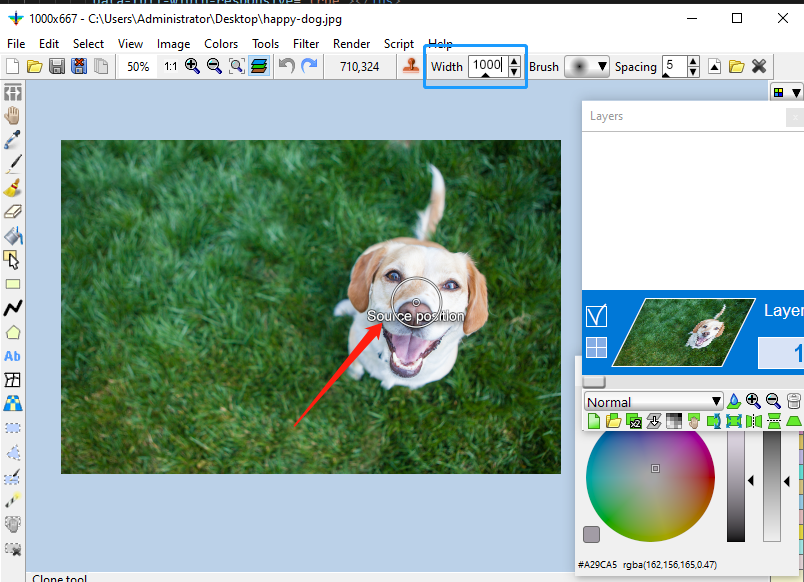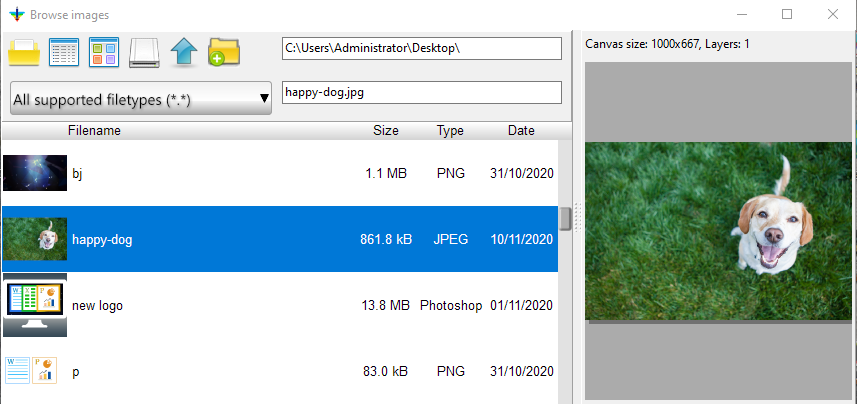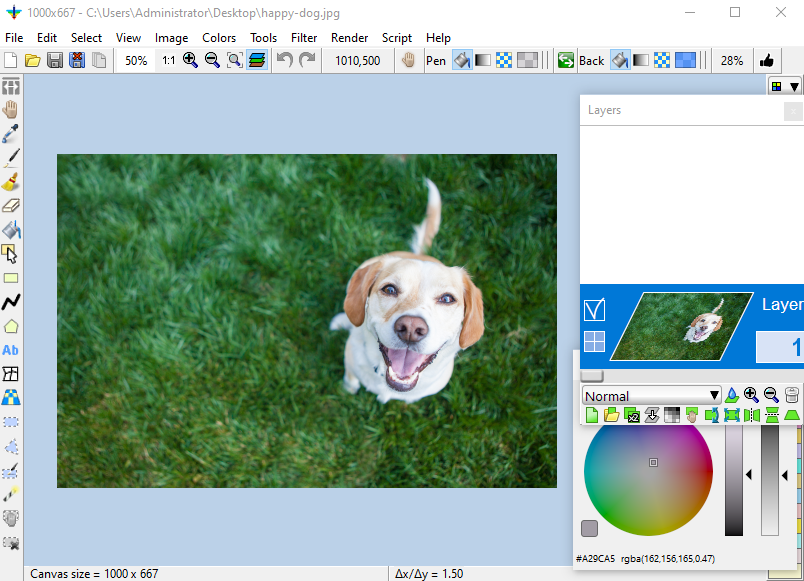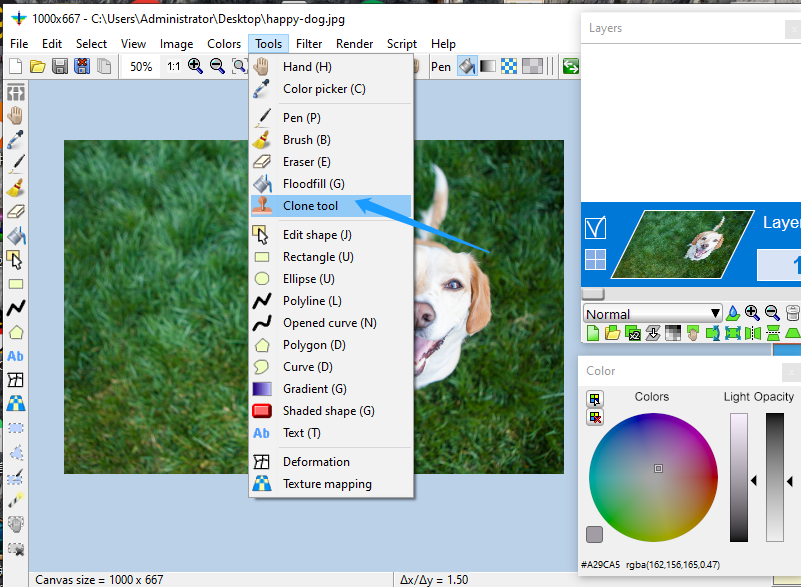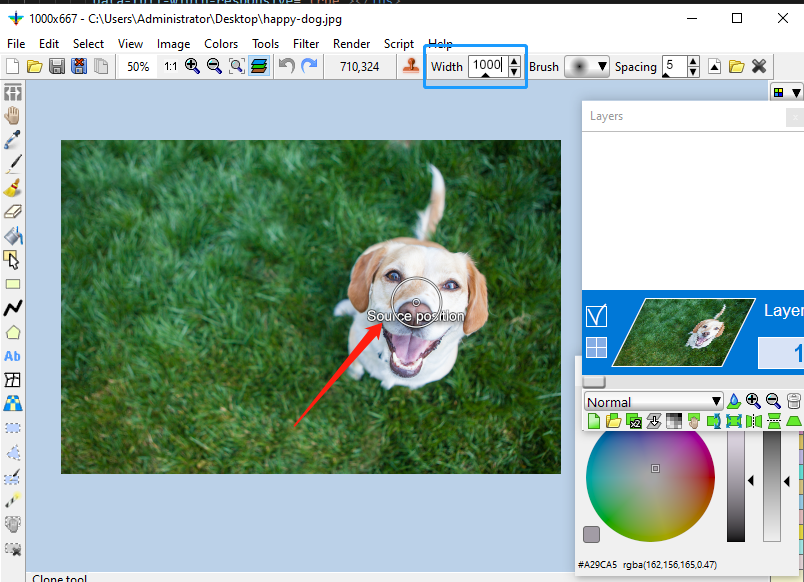Clone the location of a specified area of an Image.
- 1. Open the Coole Image Editor and click "File"->"Open..."Menu options.

2. Select import a picture material from the local computer.
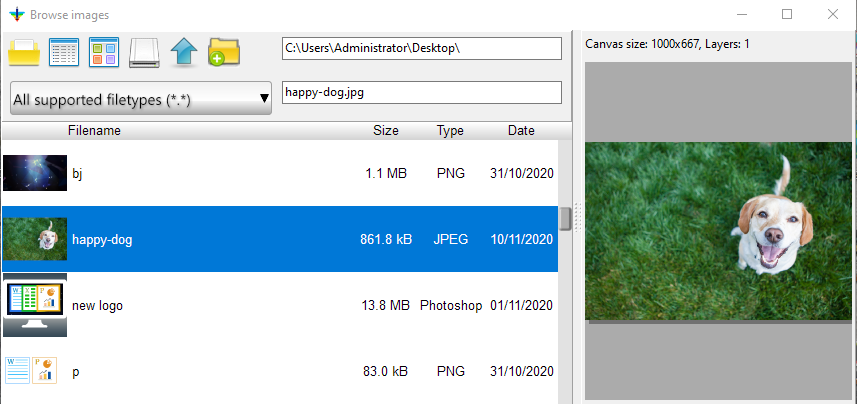
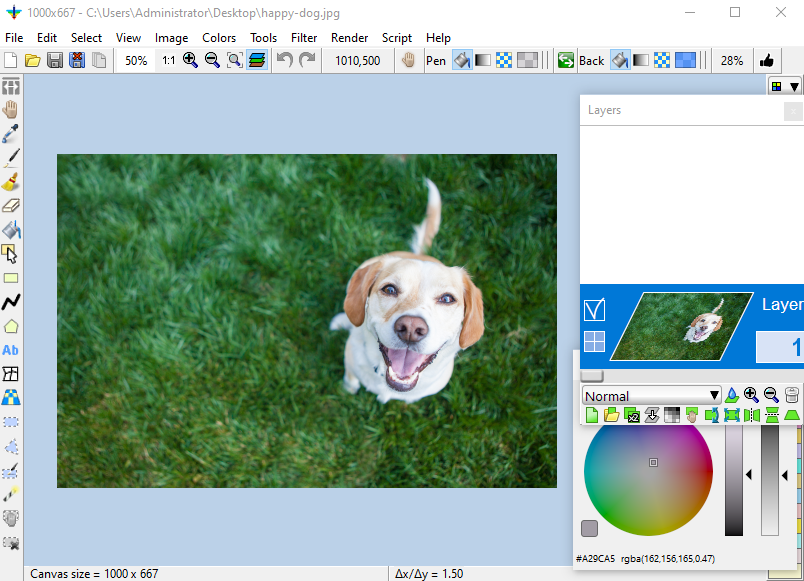
3. Click on the menu option "Tools"->"Clone Tool".
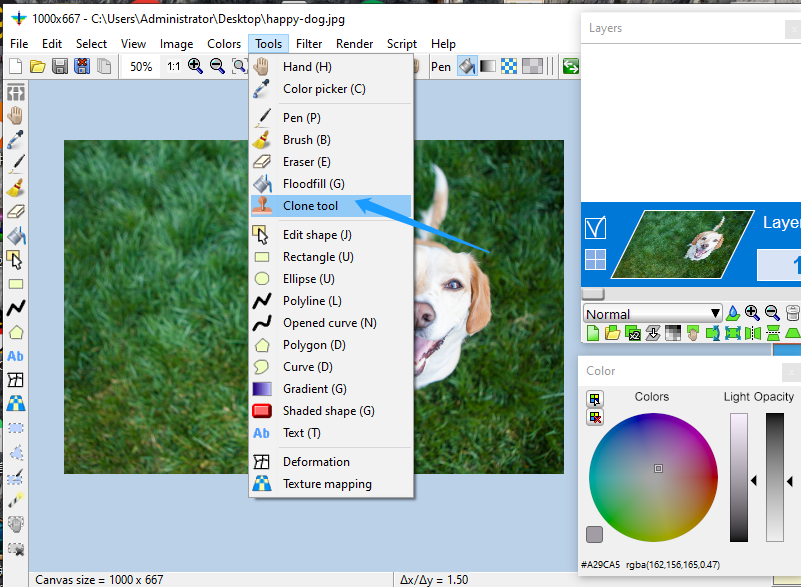
4. Set the "Width"=1000, right-click to select the object you want to clone and a message string of "Source position" will appear.