
To selectively remove one or more file or folder item from an existing archive (in example. ZIP, TAR or 7Z file, but corrent instructions works for modifying any write-supported format) press Cancel button or use Delete > "Delete from archive function".A confirmation dialog will be prompted allowing to cancel the operation if desired.
● Firstly, Open the Zip Extractor Pro, double clice the existing archive.
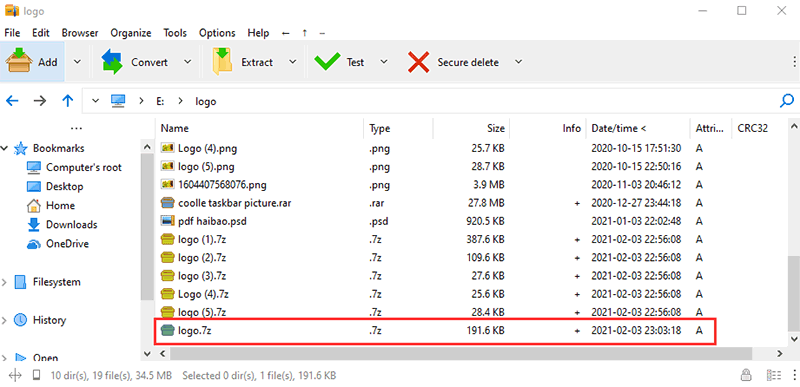
● Secondly, choose the files you want to delete, click "Delete from archive"
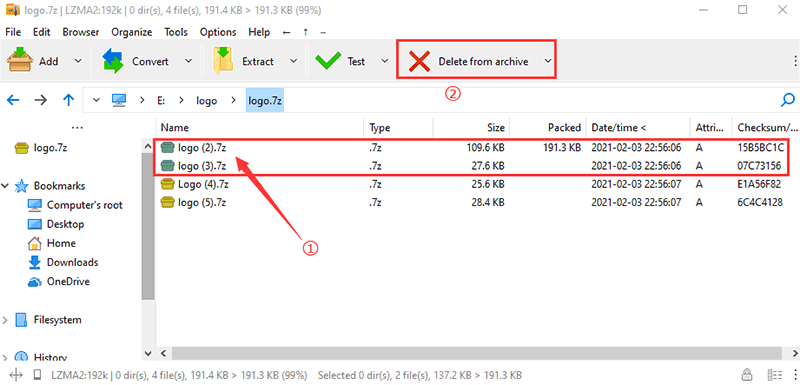
● Thirdly, A confirmation dialog will be prompted allowing to cancel the operation if desired, click "Yes".
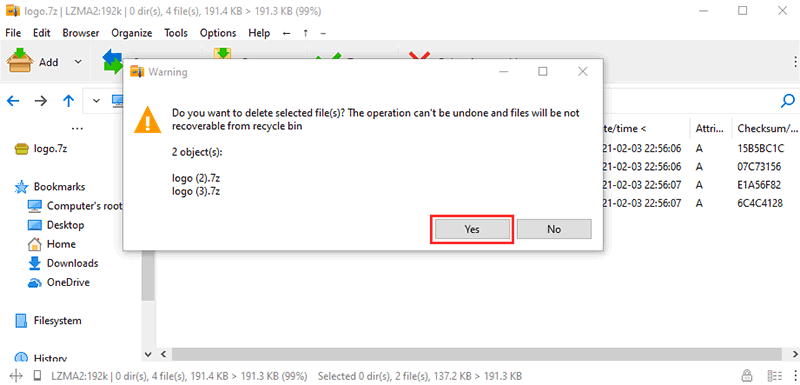
● finally, The selected file or folder has been deleted.